Features
The following section provides the feature set for the Alder bot. Users of the bot can earn tokens by spending time in dedicated activity rooms. Tokens can be used to perform engaging functions offered by Alder.
Activity Tracking
A primary feature of many Discord-related bots is to award users for spending time inside of Discord voice channels. When users spend time in dedicated activity voice channels, they will earn tokens that will be added to their profile. Users will earn 1 token for every 5 minutes of time spent in a dedicated activity voice channel. Users that also consecutively join dedicated activity rooms can maintain a streak, which will also be indicated on their profile.

Activity Roles
Based on the amount of time users spend in a dedicated activity voice channel per month, they will be granted an activity role. Alder is currently configured to give a role for 3-10 hours, 10-25 hours, 25-60 hours, 60-100 hours, 100-250 hours, and 250+ hours based on amount of activity.
Deep Focus
The Deep Focus feature allows the user to obtain a deep focus role. This role is used to signal to other users that they are focusing and do not want to be disturbed. The deep focus role typically will hide chat and voice channels from the user to assist with their deep focus. Users can toggle the deep focus role.

Kanban
Kanban is a task organization tool. Users can manage their own Kanban board for their tasks. Alder provides a simple interface for creating Kanban task items, moving task items throughout the columns, and completing the tasks. View the YouTube video on developing this feature for more information.

Simple Todo List
Alder provides a simple todo list for users to track the items that they need to complete. Items created on the todo will be assigned an integer index value. Users can use this index value to complete the item. Completed items will get put under their own section.
Token Shop Features
Custom Discord Roles
Users can use tokens to purchase custom Discord roles. These roles typically involve changing the display color of the user to one that fits their preference. Alder is set to reset these monthly.

Discord Profile Embed Color
Users can also use their tokens to change the color of their profile embed color. This is the color that appears on the left side of the Discord embed.

Arcade Features
The arcade is another place where users can spend the tokens that they earn. This goal of the arcade is to provide a fun break from activity/focus time.
Trivia
Users can play a simple trivia game. Costing 25 tokens, the user will be prompted with a trivia question. They will select an answer using one of the buttons. Users can earn achievements by answering trivia questions. See Leaderboards and Achievements for more information.

Rogue Boss
Alder integrates with Rogue Boss, a Boss battle simulator. Users can choose a Rogue Boss type and collectively attack bosses. Users earn XP once a Boss is defeated. Users can earn achievements by playing Rogue Boss. See Leaderboards and Achievements for more information. Alder integrates with the latest version of Rogue Boss.

Leaderboards and Achievements
In addition to offering statistics, Alder also offers leaderboards and achievements. These features allow dedicated users to work their way to the top! Many of the different features offered by Alder allow the user earn achievements including activity time, activity/focus streak, trivia questions, and Rogue Boss level!
General Server Features
Alder offers basic general commands to offer support to users on a Discord server. Such as receiving help and viewing the rules of the server.

Miscellanous Features
Alder finally offers some very simple miscellanous features.
- Rolls a random number!
- Asks the magic 8 ball a question!
- Request for motivation for yourself, or give motivation to someone else!